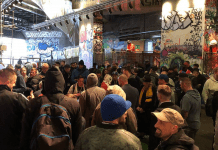Record A DJ mix – 5 ways
The DJ Mix/mixtape has been an invaluable marketing tool since the first time somebody hit record on their tape deck back in the eighties. But in the, now socially connected, digital world the DJ mix is probably more important than ever as a tool to further your career – whether you’re trying to win new fans, impress a promoter or you simply want to analyse your performance you need to ensure that you capture your set perfectly. In this quick guide we’ll show you five solutions to help you record your DJ mix no matter what your budget.
 Reloop Tape – Record a DJ mix direct to USB
Reloop Tape – Record a DJ mix direct to USB
Reloop’s solution to a secure, simple standalone recording device is Tape. Connect your USB drive directly into the tape, connect your mixer and input cable and then press record. Switchable Line/Phono input allows you to record your vinyl direct to a USB stick too – easy digitising! Adjust audio recording quality between 192 and 320kbps to adjust recording file size/storage usage. Simple LED status: Power to the unit, storage device connected, recording live and whether current input level is clipping or not. Included is a universal power adapter to suit the needs of the DJ rocking country to country. Input is via a 3.5mm Minijack connection with a pass through socket allowing you to place the tape recorder between source and speaker if needed. The Reloop Tape is great at recording a DJ mix direct to USB.

Evermix Mixbox2 DJ set recorder
Evermix Mixbox2 – this amazing little device allows you to record and livestream high quality audio with your iOS device. Comes in its own carry case with the necessary cables to get up and running. Simply download the free Evermix App, connect the mix box to your ipad/iphone then to your mixer, then hit record! The Mixbox has a sleek and solid aluminium body to withstand the rigours of DJ booth life. The mix box app allows you to link your social live-streaming accounts so you can get your mix broadcast at great quality. The ever mix app links Facebook, Twitter Soundcloud and Mixcloud. You can also save your DJ mixes and upload to your iCloud, dropbox drives et al. Take a look at our video demo where all the audio is recorded directly to an iPhone through the MixBox 2.
[youtube https://www.youtube.com/watch?v=0MWzBFJu4NM&w=560&h=315]
 Rode SC4 TRS to TRRS cable
Rode SC4 TRS to TRRS cable
This neat little cable is probably the cheapest way to get a DJ mix into your mobile device – using your 3.5mm minijack socket found on most phones. This Adapter sums the stereo signal into mono for you, meaning potential phasing issues are resolved before they happen. You can use Rode’s own Recording app amongst many others available on phones and iPads etc. Using this alongside a 3.5mm minijack to RCA allows you to connect to most DJ mixer record-outs.

Pioneer DJM-REC app for iOS
Pioneer have created an app that allows you to efficiently record your DJ mix via the USB send/return on their DJM-900NXS2, DJM-750MK2 ad DJM-450. This is one of the most intuitive systems out there as the USB socket used on these mixers are on the top as opposed to being on the back, allowing a quick connection without the need to fengshui the DJ booth to get your recorder plugged in! App features include control over the peak limiter to alleviate digital clipping with a simple touch, and integration with live-streaming apps such as Periscope, Facebook Live, Youtube Instagram and Snapchat. One useful feature is the Auto time-stamp where crossfader information is transmitted into the app to make track-list creation a breeze. You can find it on the app store here.
Zoom H4N Pro – Record a DJ mix direct to SD card

Zoom’s predecessor (H4N) was a firm favourite for those looking for a standalone recorder with proven pedigree. Zoom have kept this new version near on identical aesthetically, with subtle changes to the body shape and backlit screen now being blue. The Zoom H4N Pro is a 4 channel recorder meaning you can connect the record outputs of your DJ mixer or controller via the two locking XLR-Jack combi sockets whilst simultaneously recording crowd noise from the inbuilt X-Y microphones. You can save your mix in WAV and MP3 formats to a SD or SDHC card. The display is easy to navigate and understand the recording levels and duration of your mix. The Zoom H4N Pro can run on a mains supply or via 2 AA batteries for upto 10 hours in stamina mode. The Zoom H4N is compatible with SD cards upto 32GB. If you record in MP3 at 320kbps you get 342 Hours of recording on a single 32GB memory card – that should be enough for those marathon DJ sets!
So there you have it – 5 different ways to record a DJ mix. Whether you’re using a DVS mixer, a fully analogue pair of turntables or a controller, theres a way to get your DJ mix recorded and share it with the world. How do you record your DJ mix? Comment below!