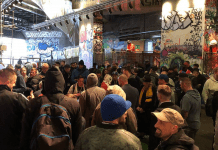Have you ever looked a DMX lighting fixture, noticed the DMX IN and OUT connections and wondered what they are for?
DMX (Digital Multiplex) is the standard digital communication protocol for the control of stage lighting and effects. In the same way that MIDI replaced various incompatible CV controls for instruments, DMX Lighting was originally conceived to standardise the control of light dimmers. Prior to the introduction of DMX512, control of simple par cans was often made difficult due to differing connectors.
What are DMX Universes?

A standard DMX universe is made up of 512 channels. Each DMX lighting fixture added to a universe is assigned an address between 1 and 512. The number of channels a light requires is determined by the level of control offered or required. Most lights have two modes, usually a simple mode requiring less channels and a mode offering full control.
Each function offered by a light requires a channel of the DMX universe to control it. So, for a moving head to pan, one channel of DMX is required. To tilt the moving head, another channel of DMX is required. If there’s a strobe function this will also require a channel of DMX. Complex lighting fixtures require more channels of DMX to control the features offered, and a universe populated with feature laden lights will quickly run out of available addresses.
DMX addresses were originally configured by setting a series of dip switches. Modern lighting fixtures have dumped the dip switches in favour of assignment via the built-in menu system.
Are DMX cables and XLR cables the same?
While they use the same connectors, XLR male and XLR Female, DMX cables and XLR, or microphone cables as they’re often called, are different.
Because the DMX cable transmits data signals between lighting fixtures it needs to deliver a solid, consistent signal. Shielding in DMX cables is generally better than that of microphone cables and they have a higher impedance. DMX cables are generally thinner, this makes them easier to route and conceal.
Cables used for line level audio and the connection of mics aren’t manufactured to deliver the required characteristics of DMX cabling. This can lead to distortion in the signals transmitted, which may lead to unexpected behaviour in lighting fixtures. These errors are caused by the lower impedance of the audio cables.
Putting it simply, there’s good reason that both DMX cables and microphone cables exist. Take care to ensure you use the right cable for the required task, don’t use audio cables for DMX tasks.
Do I need a DMX terminator?
The simple answer here is yes. Especially if you’re using long cable runs or a significant amount of cable. There are a number of potential reasons for signal issues in the DMX universe. Electromagnetic interference, static electricity, poor cable quality and incorrect cable termination can all cause problems. We’d recommend the use of a DMX terminator as it can absorb these signals. The terminator prevents the interpretation of these signals as data, ensuring your light show delivers the wow factor you intended.
What is a DMX lighting controller?
A DMX controller is a unit that transmits signals to lighting fixtures connected to its DMX universe. While the DMX universe can have up to 512 channels, DMX controllers are available to control less channels. This is ideal if you have few lights.
As DMX controllers are, generally speaking, designed to control any light connected over DMX you will need to program your scenes. This involves the connection of lights, set up of addresses and then designing scenes. It can be quite time consuming to create a scene and this has led to an increase in interest in DMX software.
Some DMX controllers feature a microphone to detect the largest transients in music played and attempt to sync your lightshow.
What is DMX software?
DMX software, such as Rekordbox Lighting or Soundswitch enables control of DMX lighting from a Mac or PC. The software works in a similar way to a DMX controller. Fixtures are assigned addresses, connected via a DMX interface and then perform either pre-programmed or custom created light shows. DMX software benefits from greatly improved synchronisation and advanced show control thanks to the processing power offered by today’s computers. In addition to these benefits most DMX software uses the Altabase database of lighting fixtures to further reduce configuration time.
^Check our Pioneer DJ’s Rekordbox Lighting in action.
What is a DMX interface?
A DMX interface is a device which converts data from a Mac or PC into a signal that can be interpreted by a DMX lighting fixture. DMX interfaces are usually connected by USB to the computer and XLR cable to the lighting fixtures. Both Soundswitch and Rekordbox Lighting are supplied with interfaces to enable the software to communicate with the lighting fixtures. American DJ and Chauvet also have DMX interfaces and software options, such as my DMX.
^Pioneer DJ’s Rekordbox RB-DMX-1 DMX interface.
We’ve recently been exploring the DMX universe at our North London branch. Why not pop in for a demo of our, Rekordbox Lighting powered, DMX lighting rig – for a quick taster check out the video below: