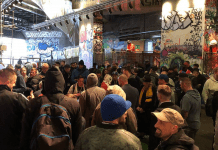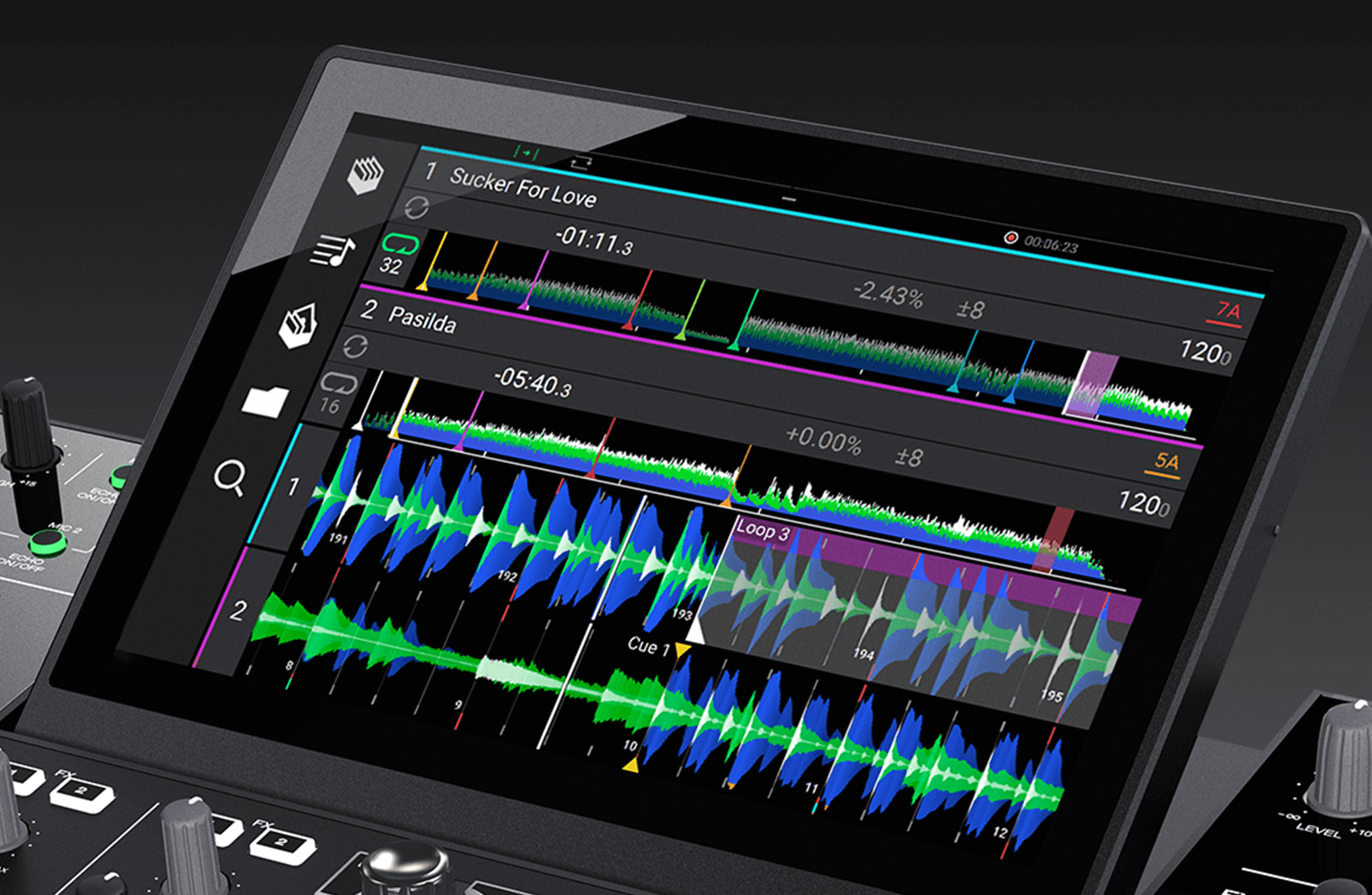The hottest DJ controller released this year, the Denon DJ Prime 4 has taken the world by storm – offering a fully standalone four-deck system with an iPad-like touchscreen and a plethora of features to make your DJ sets more creative. Not only this, but the Denon DJ Prime 4 leads its class with input and output options. Hats more, the Denon DJ partnerships with Serato, Soundswitch and Resolume means that the Prime 4 can be used in conjunction with computer DJs, lighting control and video manipulation. If you want to view more about the Prime 4, check out our full blog post listing the features as well as a video run-through with Denon DJ specialist Matt:
The hottest DJ controller released this year, the Denon DJ Prime 4 has taken the world by storm – offering a fully standalone four-deck system with an iPad-like touchscreen and a plethora of features to make your DJ sets more creative. Not only this, but the Denon DJ Prime 4 leads its class with input and output options. Hats more, the Denon DJ partnerships with Serato, Soundswitch and Resolume means that the Prime 4 can be used in conjunction with computer DJs, lighting control and video manipulation. If you want to view more about the Prime 4, check out our full blog post listing the features as well as a video run-through with Denon DJ specialist Matt:
<iframe width=”560″ height=”315″ src=”https://www.youtube.com/embed/J8gGvNdAc1o” frameborder=”0″ allow=”accelerometer; autoplay; encrypted-media; gyroscope; picture-in-picture” allowfullscreen></iframe>
Denon DJ Prime 4 Firmware v1.3.2 Additions
Since Prime 4’s launch, there are tonnes of Prime 4 units now in the hands of DJs around the world. Based on their initial feedback, Denon DJ has proved that they are happy and quick to add features to make the Prime 4 experience even better.
Horizontal Waveform Mode
 Easy Information: Horizontal Waveforms and Status Bar at the top of the screen
Easy Information: Horizontal Waveforms and Status Bar at the top of the screen
THIS. IS. A. BIG. DEAL. A must for DJ’s like me who like to reference their tracks by eye as well as ear (especially in environments that are hard to monitor the audio loudly). This horizontal waveform mode is in addition to the current vertical mode, which is split on the screen by the playlist browser. The Horizontal mode eradicates any playlist information, meaning the 10-inch multi-touch display shows both the overall waveform of the entire track and the beat-grid in real-time. This rolling waveform is similar to the layouts seen on popular DJ software such as Serato DJ Pro, Rekordbox DJ and Traktor Pro.
Console Status Bar
Denon DJ boffins have now added a status bar – similar to what you would get on a Mac or PC displaying vital information you would otherwise have to track in a menu. This status bar at the very top of the screen shows information like recording status and global setting information.
Denon DJ Prime 4 Jog Wheel Adjust
In a single line piece of text in the Denon DJ Prime 4 v1.3.2 release notes, they state ‘Added user-adjustable nudge sensitivity’ which will effectively mean you can (finally) adjust the amount you have to spin the jog wheel to scratch, search and nudge your tracks.
Prime 4 New Features and addressed niggles:
Also changed from the previous firmware update, the Denon DJ Prime 4 will now trust BPM metadata from your media storage device to create a beat grid – we believe this will speed up the analysis process and make the grids (even more) accurate than they are currently. Denon DJ has also addressed a couple of small niggles found in the current version. Mainly a fix where some tracks show as .1 second until played or platter is touched. They have also made changes to the background operations to make the unit faster and more efficient.
How to Update firmware on your Denon DJ Prime 4
If you already own a Prime 4 are currently running a previous version of the firmware, you can visit https://www.denondj.com/downloads. Simply scroll to Prime 4 and all information will be displayed on how to update your controller.